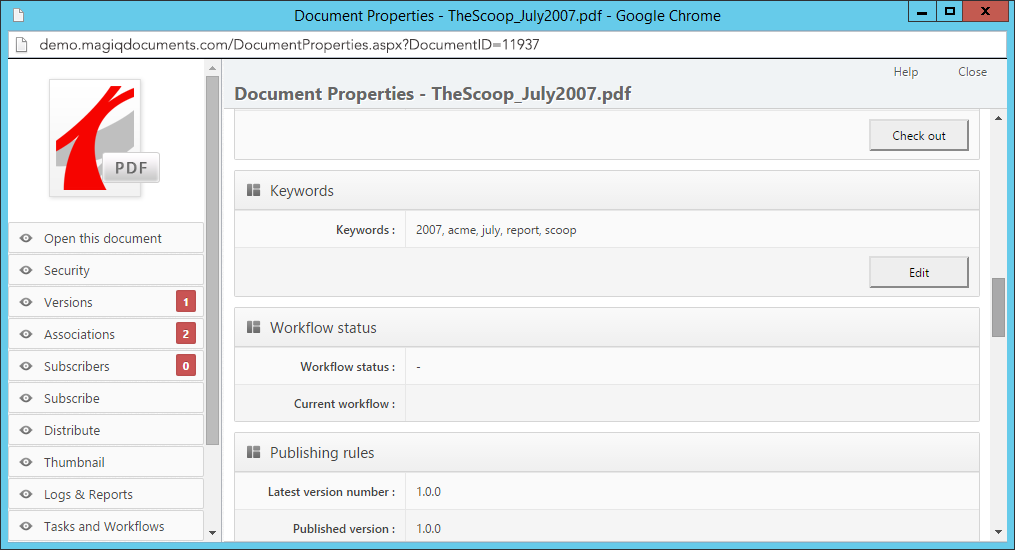Documents / Document Keywords
Keywords are used to assist users in searching and finding documents.
Although generally intended for image type documents, keywords can be applied to any type of document. The advantage of assigning keywords to image type documents is obvious because images cannot be indexed for content.
Examples of keywords:
- You can assign keywords to images that cannot be indexed for text content.
- You can assign keywords to documents that normally do not contain a specific word but is still related.
Example:
A document describes a financial transaction but does not contain the words "money", "profitable" etc. By adding these keywords manually, users will be able to find this document without having to specify an exact match against the document.
A document may not include the name of a customer but by specifying it as a keyword, you will be able to find this document.
To add a keyword, perform the following:
- Click on the "Action" icon and choose the "Document Properties" menu.
- At the "Properties" window, click on the edit button of the "Keywords" section.
- The "Document Keywords" window will appear.
- Add a new keyword and click on the "Add" button.