The Menu System / Edit Menu
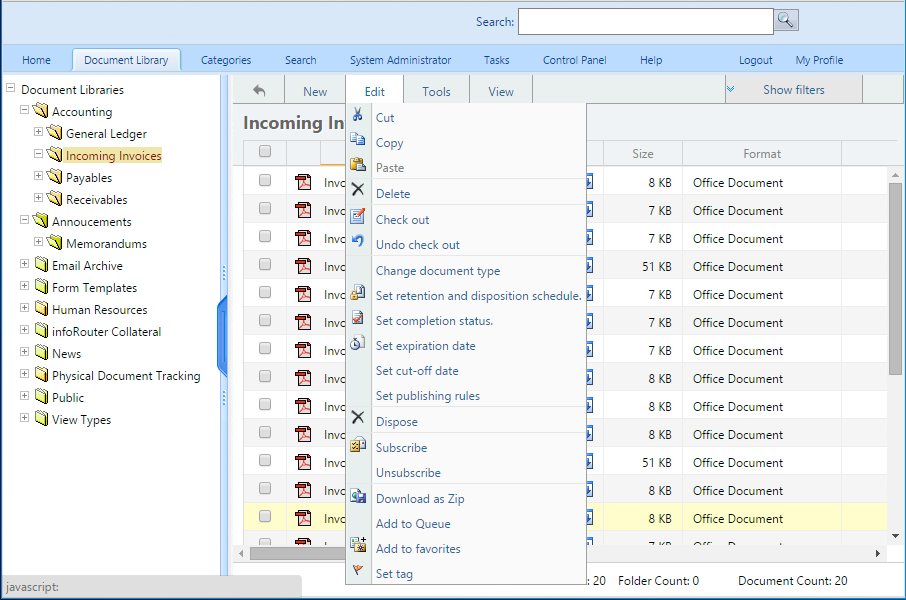
Cut:
This menu creates a copy of the selected documents and folders. The copied items are placed in the clipboard. When the "Paste" menu item is clicked, the clipboard items are copied into the target folder, the selected items are removed from their original location and finally the clipboard is emptied.
Copy:
This menu creates a copy of the selected documents and folders. The copied items are placed in the clipboard. When the "Paste" menu item is clicked, the clipboard items are copied into the target folder, the clipboard is emptied. The selected items remain in their original location.
Paste:
This menu item copies the contents of the clipboard into the current folder.
Delete:
This menu item deletes the selected documents and folders.
Check Out:
This menu item checks out the selected documents. If any of the selected items are folders, the contents of the folder are also checked out.
Undo Check Out:
This menu item performs an "Undo Check Out" operation on the selected documents and folders.
Set Retention and Disposition Schedule:
This menu item launces a window in which you can set a retention schedule for selected documents and folders. Setting a retention schedule will protect documents and folders from accidental deletion.
Set Completion Status:
This menu item launces a window in which you can set the completion status of documents. Setting a completion status for documents will prevent documents from being edited.
Set expiration date:
This menu item allows you to set an expiration date for the selected documents.
Set cutoff date:
This menu item allows you to set a cutoff date for a document or folder. Setting a cutoff date triggers a Retention and Disposition Schedule.
Set publishing rules:
This menu item allows you to set the publishing rules for a document. Using this feature, you can decide which version of the document gets published to users.The version that gets published can be different than the latest version.
Dispose:
This menu item allows authorized users to properly delete a document once the Retention and Disposition Schedule allows this action.
Subscribe:
This menu item creates a subscription record for the selected items for the current user.
Un-Subscribe:
This menu item unsubscribes you from the selected documents.
Download as Zip:
This menu item, creates a zip file of the selected documents and folders and downloads the zip file.
Add to Queue:
This menu item places a shortcut of the selected documents and folders into the Download Queue for later downloading.
Add to Favorites:
This menu item adds the selected documents and folders into the Favorites list.
Set Tag:
This menu allows users to mark the selected documents with a specific tag. The tag will be applied to the specific version of the document at time of tag application.