Folders / Ownership
Just like documents, folders are also subject to ownership.
Generally, the owner of a folder is the user who created the folder however, anyone with "Full Control" rights, the "System Administrator" and members of the "Administrators" system user group and "Library Managers" can give or take ownership of folders.
To take or give ownership of a folder, perform the following:
- Navigate to the "Folder Properties" window.
- Click on the "Edit" button next to the "Owner" section of the "folder properties" window.
- The "Folder Ownership" window will appear.
- Click on the "Select" button next to the "New Owner" section.
- Select the new owner of the folder from the list that appears.
- Click on the check box labeled "Include sub-folders" if you wish to take or give ownership of sub-folders.
- Click on the check box labeled "Include documents" if you wish to take or give ownership of documents within the folder and sub-folders.
- Click "Ok" to confirm the selection
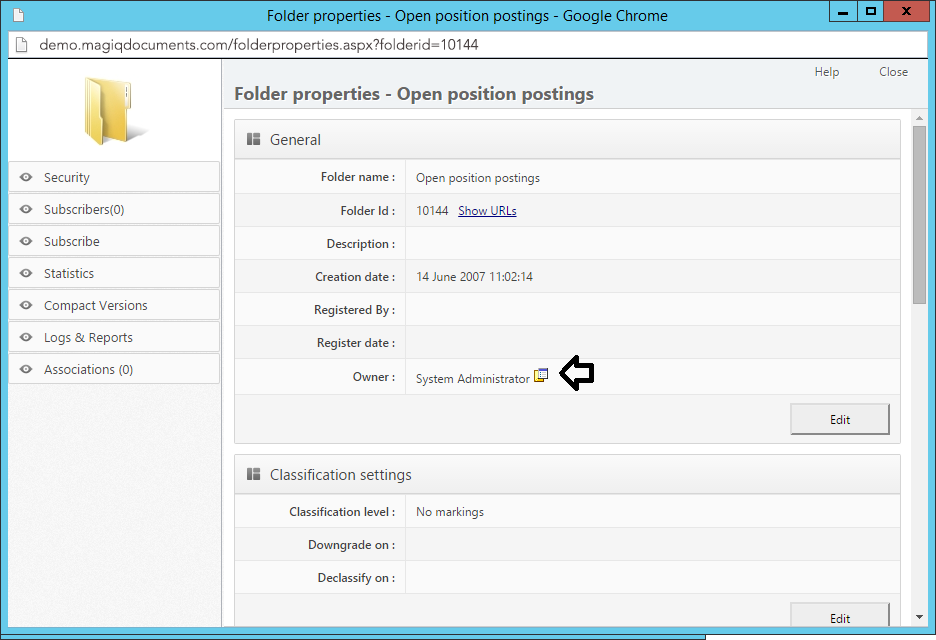
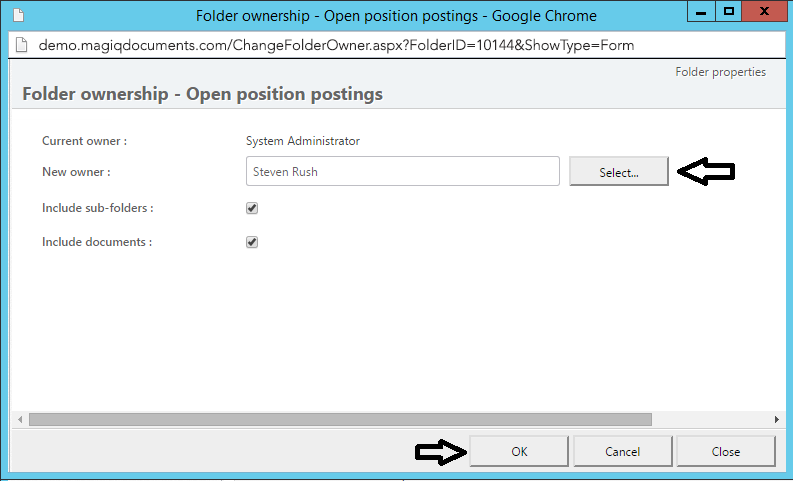
See also: