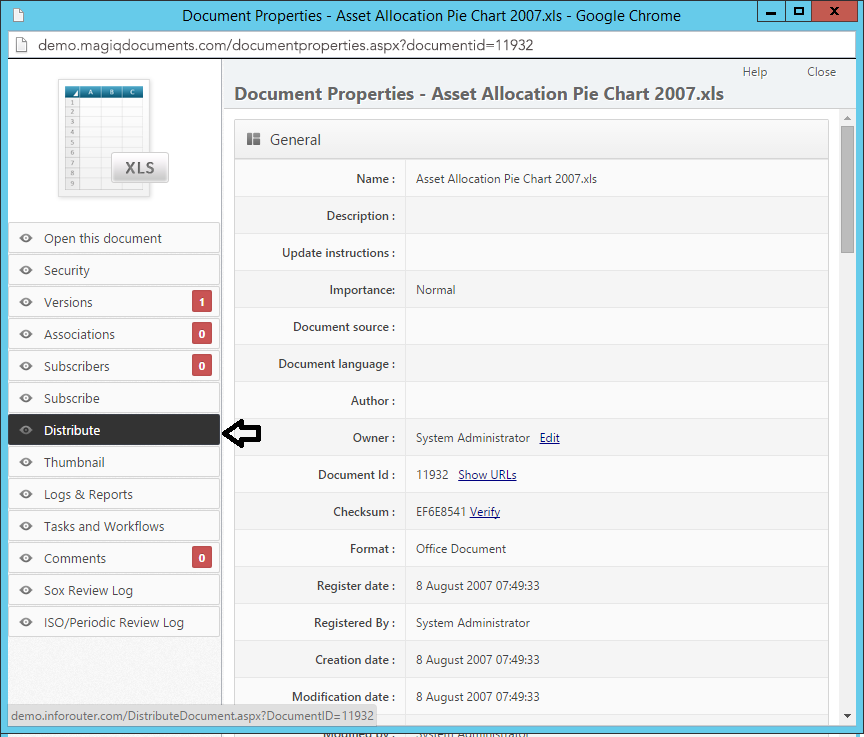Sending and Distributing Documents
There are two ways to distribute MAGIQ Documents documents:
You can either send an MAGIQ Documents document to another person by using the "Send To" function or you can force MAGIQ Documents to send out e-mail notifications to the subscribers of the document by using the "Distribute" function.
If you wish to send an MAGIQ Documents document as an e-mail attachment or send a link to an MAGIQ Documents document, use the
"Send To" function.
To do this, perform the following:
- Click on the "Action" icon and choose the "Send To" menu of the document you wish to send.
- This will display the "Send To" window.
- The select document or documents will be displayed.
- Select the send method from the "Attachment options" prompt.
Your choices are:
- Send links to documents
- Zip attachment
- Send documents as attachments
- Enter the e-mail address of the intended recipients separated by semicolons, or click on the "..." button to display a list of MAGIQ Documents users.
- Type in a subject for the e-mail.
- Click on the "Send" button to send the e-mail.
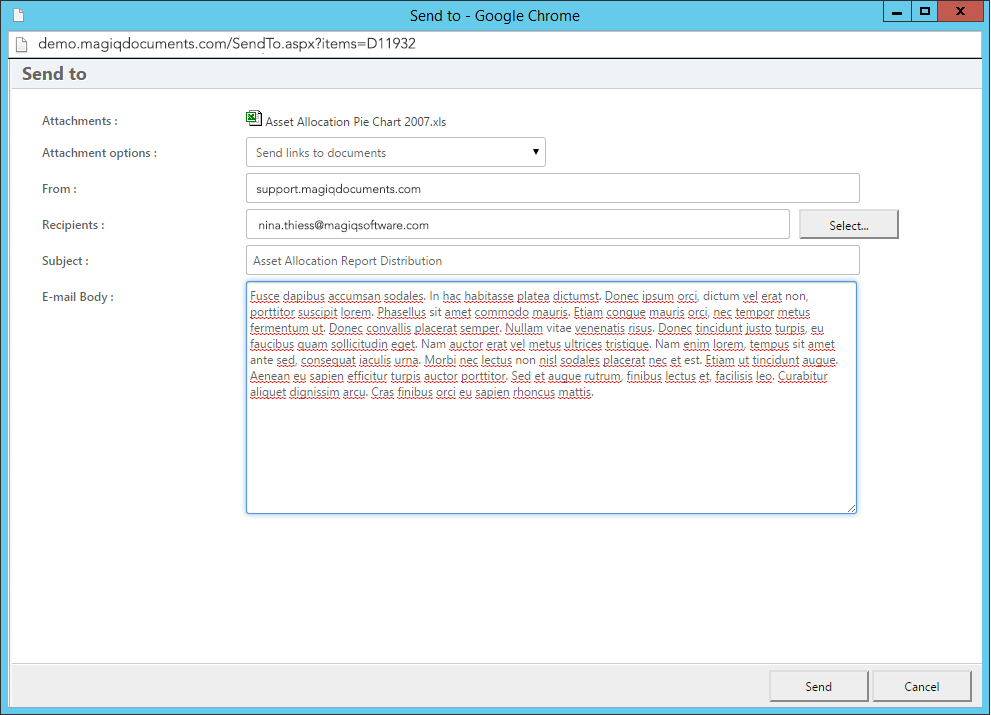
Note: You may also include e-mail addresses of individuals who are not MAGIQ Documents users.
If you wish to send an MAGIQ Documents document to its subscribers, use the "Distribute" function.
To distribute documents, perform the following:
- Click on the "Action" icon and choose the "Properties" menu of the document to navigate to the "Document Properties" window.
- Click on the "Distribute" link located on the side menu.
- An e-mail notification will be sent to the subscribers of the document.